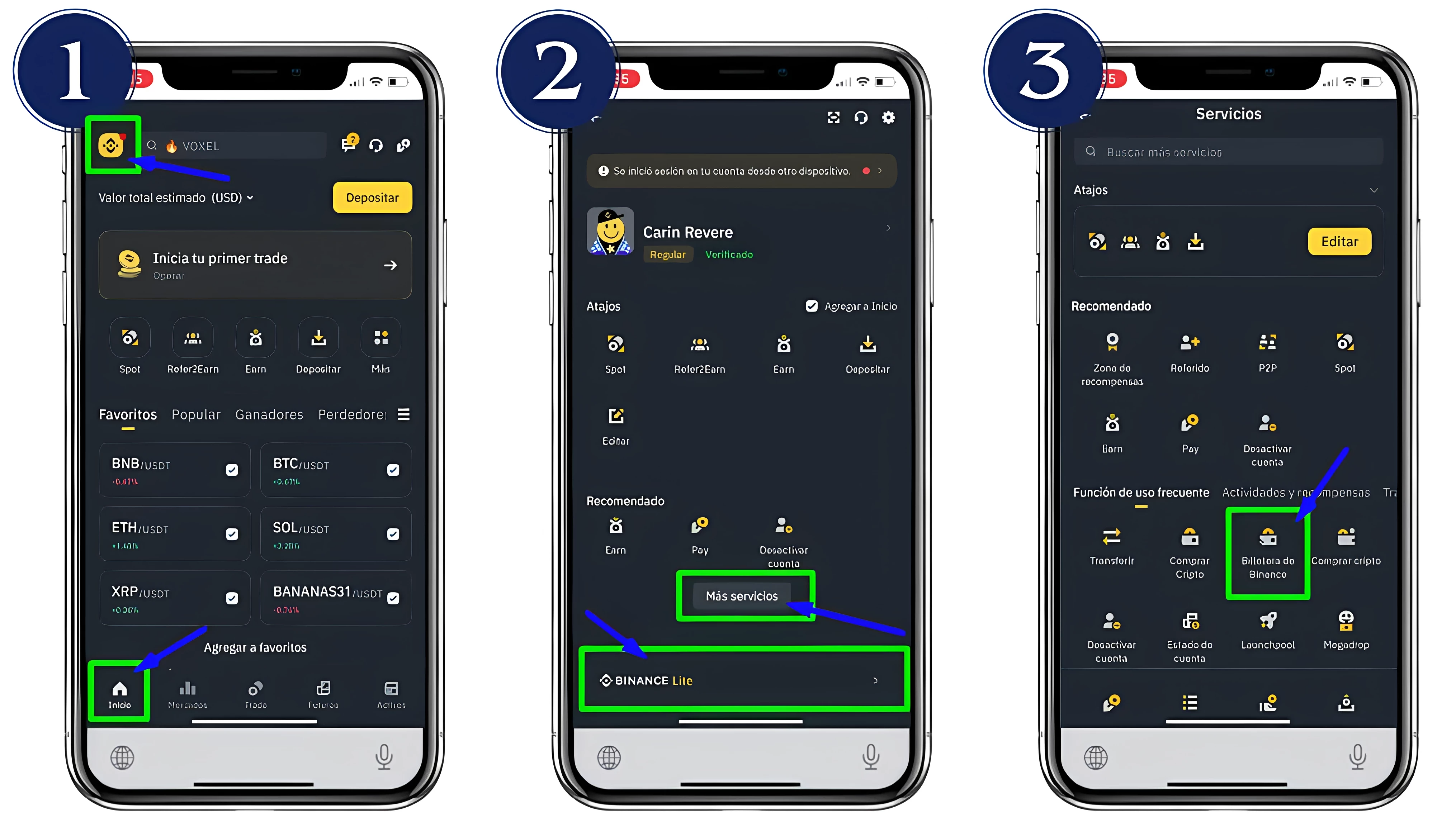- Go to the "Home" section of Binance and click on the icon located in the upper corner.
- Click on the "More Services" option. - Verify that you are in the "BINANCE Lite" version, as there is also a "BINANCE Pro" version.
- Select the “Binance Wallet” option.